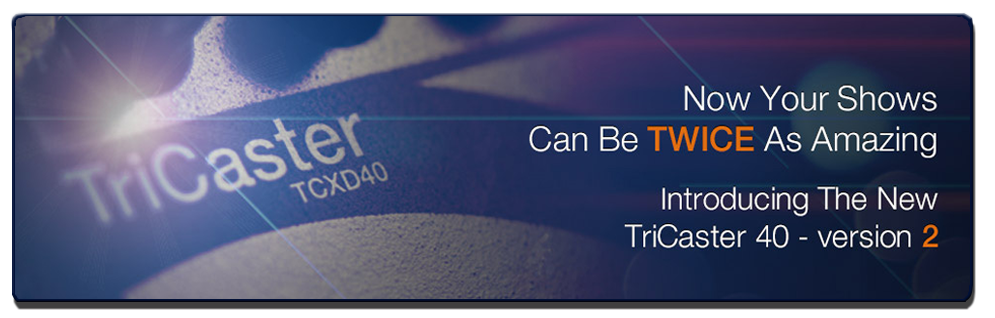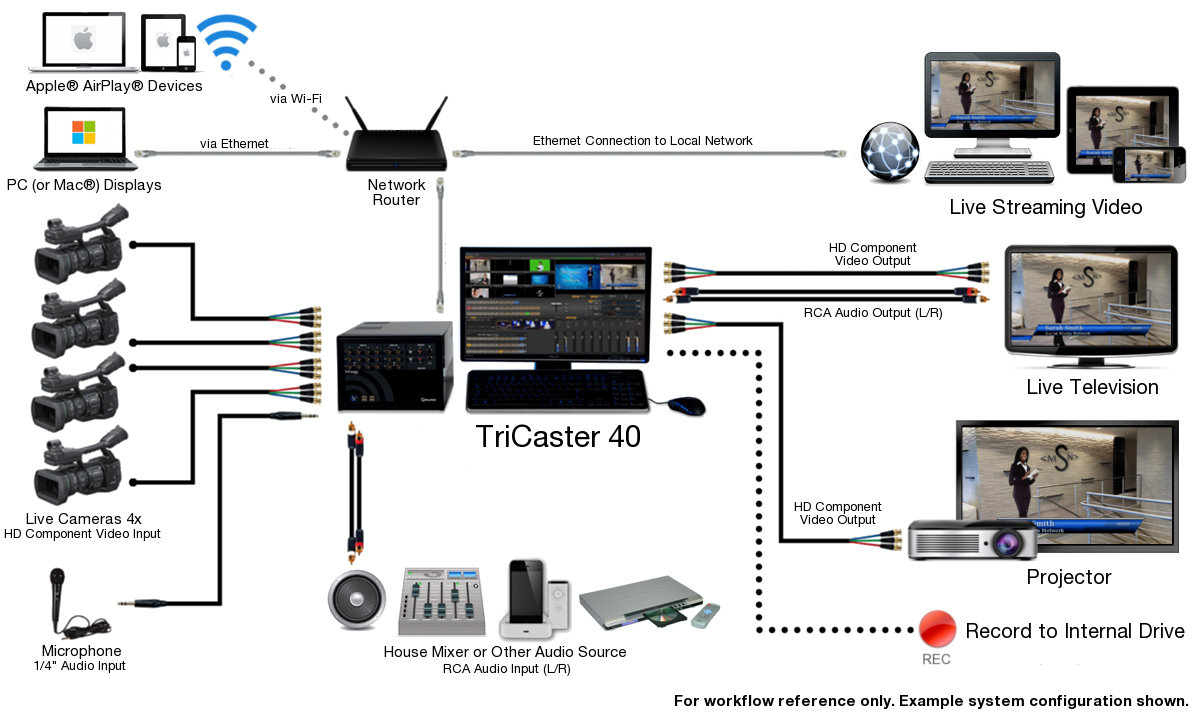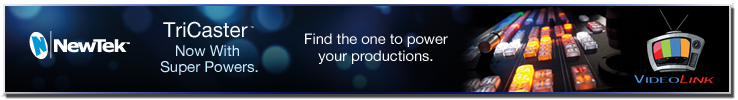TriCaster 40 / TC40 is built for people like you: live event webcasters, videoconference studios, meeting and event staffs, streaming media pros and mid-size worship producers. Anyone who wants to create the highest-quality, professional live video projects with SDI cameras, minimal budgets and tight spaces—and not look back when the event is over.
The multi-camera production and streaming tool you've been saving for - at a price that shortens the wait. Professional-grade live production doesn't have to cost a fortune. Keeping up with the demands of viewers, and streaming live wherever your audience watches - are now easy to do, and affordable for smaller budgets, too.
|